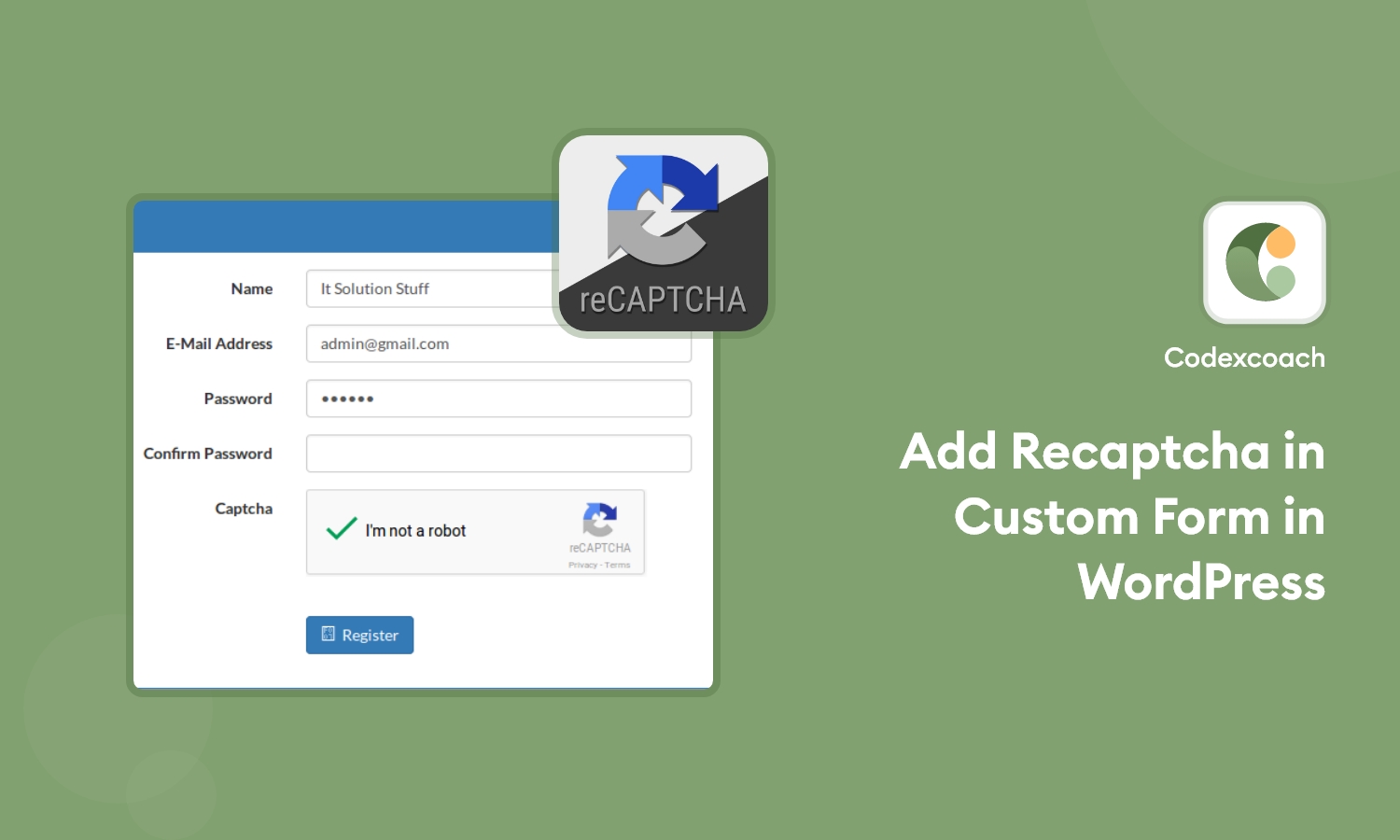You have to add recaptcha external js so use following function in your current themes functions.php file
<?php
add_action( 'wp_enqueue_scripts', 'cxc_enqueue_my_styles_scripts' );
function cxc_enqueue_my_styles_scripts() {
wp_enqueue_script( 'recaptcha-script', 'https://www.google.com/recaptcha/api.js' );
wp_enqueue_script( 'custom_script', get_stylesheet_directory_uri() . '/js/custom.js', array('jquery'), '1.0.0', true );
}
?>Set Recaptcha element in your form.
Cxc Custom Form :
Custom Form Html :
<form class="cxc-captcha-form">
<input name="name" type="text" placeholder="Enter Your Name">
<input name="email" type="email" placeholder="Enter Your Email">
<div class="g-recaptcha" data-sitekey="{{** Enter Your Sitekey Here **}}"></div>
<div class="captcha-error" style="color: red;"></div>
<input name="submit" type="submit" value="Submit">
</form>Put below js in your current themes custom.js file.
//Captcha validation script
jQuery(document).ready(function( $ ) {
jQuery(document).on('submit','.cxc-captcha-form',function(e){
if(grecaptcha.getResponse() == "") {
e.preventDefault();
jQuery('.captcha-error').text("Please verify captcha");
} else {
jQuery('.captcha-error').text("");
}
});
});Was this article helpful?
YesNo