Phone number validation Checkout Page
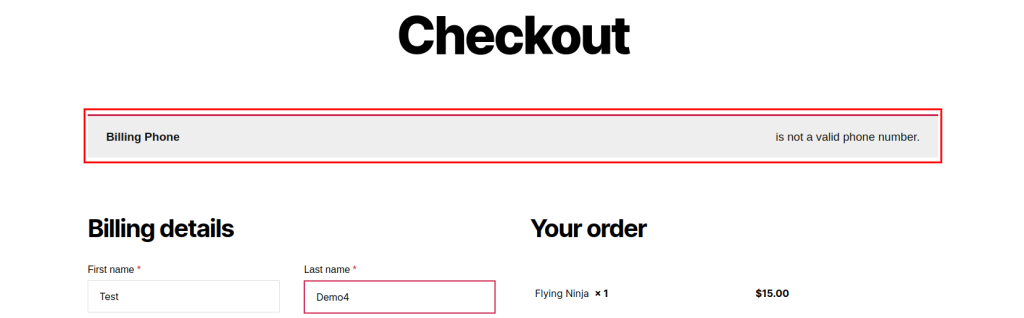
<?php
add_filter( 'woocommerce_checkout_fields', 'cxc_checkout_billing_shipping_phone_no_validation' );
function cxc_checkout_billing_phone_no_validation( $fields ) {
// billing phone number
unset( $fields[ 'billing' ][ 'billing_phone' ][ 'validate' ] );
// shipping phone number
unset( $fields[ 'shipping' ][ 'shipping_phone' ][ 'validate' ] );
// uncomment the following lines if you would like to make a phone field optional
//unset( $fields[ 'billing' ][ 'billing_phone' ][ 'required' ] );
//unset( $fields[ 'shipping' ][ 'shipping_phone' ][ 'required' ] );
return $fields;
}
?>ZIP code validation Checkout Page
<?php
add_filter( 'woocommerce_checkout_fields', 'cxc_checkout_billing_shipping_zip_no_validation' );
function cxc_checkout_billing_zip_no_validation( $fields ) {
// billing postcode
unset( $fields[ 'billing' ][ 'billing_postcode' ][ 'validate' ] );
// shipping postcode
unset( $fields[ 'shipping' ][ 'shipping_postcode' ][ 'validate' ] );
return $fields;
}
?>Email validation Checkout Page
<?php
add_filter( 'woocommerce_checkout_fields', 'cxc_checkout_billing_shipping_email_no_validation' );
function cxc_checkout_billing_shipping_email_no_validation( $fields ) {
unset( $fields[ 'billing' ][ 'billing_email' ][ 'validate' ] );
unset( $fields[ 'shipping' ][ 'shipping_email' ][ 'validate' ] );
return $fields;
}
?>Create Custom Validation Checkout Page

<?php
add_action( 'woocommerce_after_checkout_validation', 'cxc_checkout_billing_shipping_fname_lname_validation', 10, 2 );
function cxc_checkout_billing_shipping_fname_lname_validation( $fields, $errors ){
if ( preg_match( '/\\d/', $fields[ 'billing_first_name' ] ) || preg_match( '/\\d/', $fields[ 'billing_last_name' ] ) ){
$errors->add( 'validation', 'Your first name or last name contains a number. Really?' );
}
}
?>JavaScript validation Checkout Page
<?php
add_action( 'wp_footer', 'cxc_checkout_billing_validation_jquery' );
function cxc_checkout_billing_validation_jquery(){
if( ! is_checkout() ) { return; }
?>
<script type="text/javascript">
jQuery(function($){
jQuery( 'body' ).on( 'blur change', '#billing_last_name', function(){
const wrapper = jQuery(this).closest( '.form-row' );
// you do not have to removeClass() because Woo do it in checkout.js
if( /\d/.test( $(this).val() ) ) { // check if contains numbers
wrapper.addClass( 'woocommerce-invalid' ); // error
} else {
wrapper.addClass( 'woocommerce-validated' ); // success
}
});
});
</script>
<?php
}
?>Was this article helpful?
YesNo


