There are two primary ways to modify your WooCommerce payment gateways.
- WooCommerce default settings in the Dashboard
- payment gateways in Programmatically code
1) Default settings WooCommerce in Dashboard
Open the WordPress Admin Dashboard and navigate to WooCommerce > Settings > Payments. Here you will find all of the payment gateways that have been enabled for your website. Check, Bank Transfer, and Cash on Delivery should be the default options.
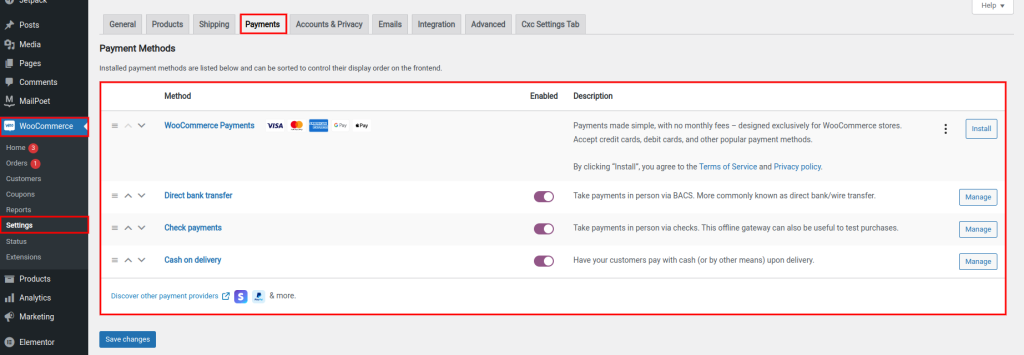
WooCommerce allows you to adjust a few payment gateway parameters by default. For example, if we select Manage on Cash on Delivery(COD), we may access choices like
- Title: Change the title/text of the payment gateway that users view at checkout by using the title field.
- Description: In this box, you may provide a brief yet detailed explanation of how the payment getaway would function and how you would process payments.
- Instructions: Depending on the payment gateway, further instructions on how to manage payments and transfer/pay money are provided.
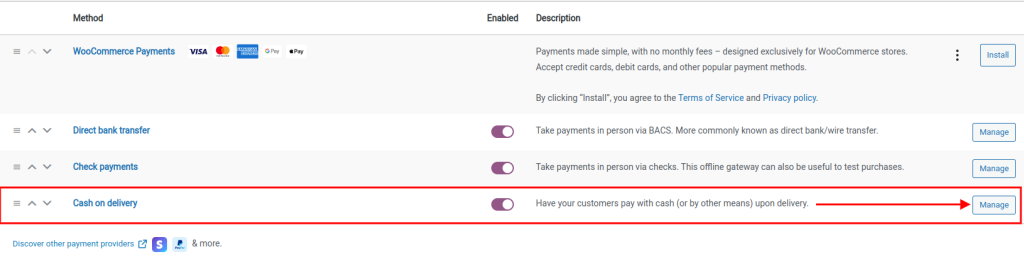
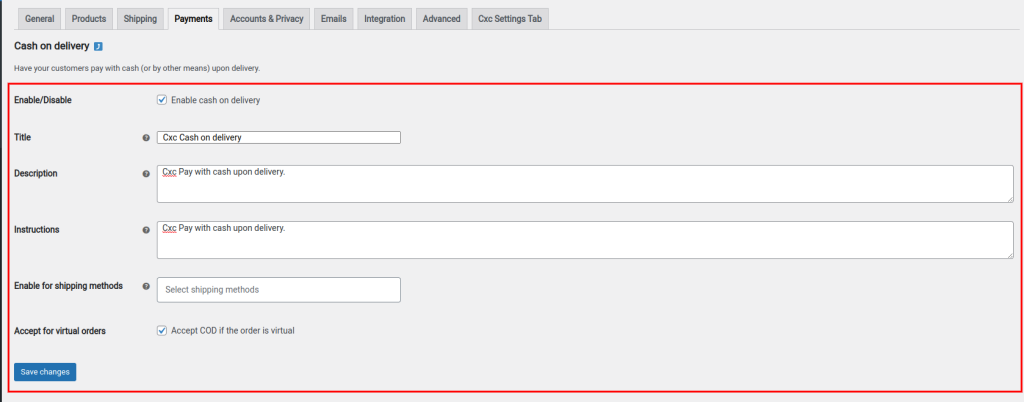
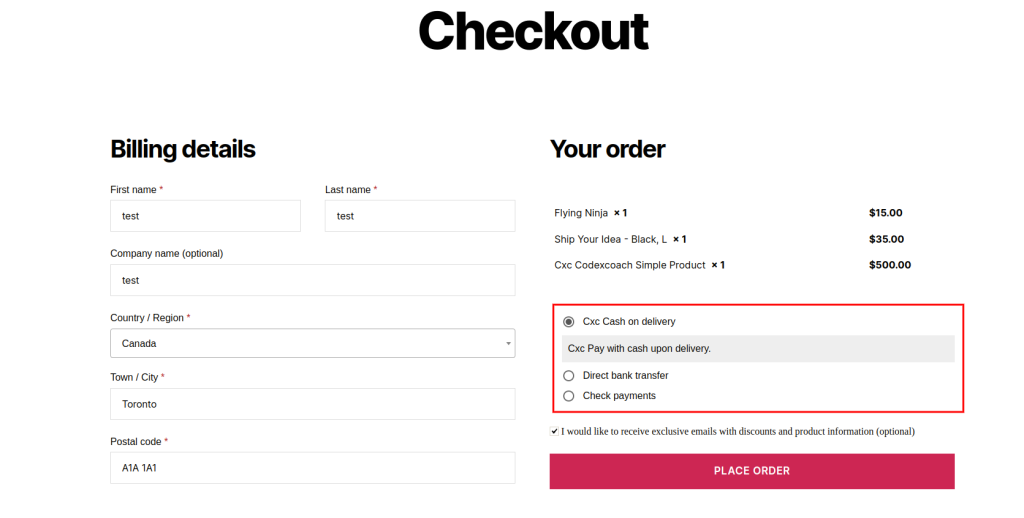
2) payment gateways in Programmatically code
<?php
add_filter( 'woocommerce_gateway_title', 'cxc_change_cod_payment_gateway_title', 25, 2 );
function cxc_change_cod_payment_gateway_title( $title, $gateway_id ){
if( 'cod' === $gateway_id ) {
$title = 'Cxc Cash on delivery';
}
return $title;
}
?><?php
add_filter( 'woocommerce_gateway_description', 'cxc_change_cod_payment_gateway_description', 25, 2 );
function cxc_change_cod_payment_gateway_description( $description, $gateway_id ) {
if( 'cod' === $gateway_id ) {
// you can use HTML tags here
$description = 'Cxc Pay with cash upon delivery. cxc-codexcoach.';
}
return $description;
}
?>Was this article helpful?
YesNo


