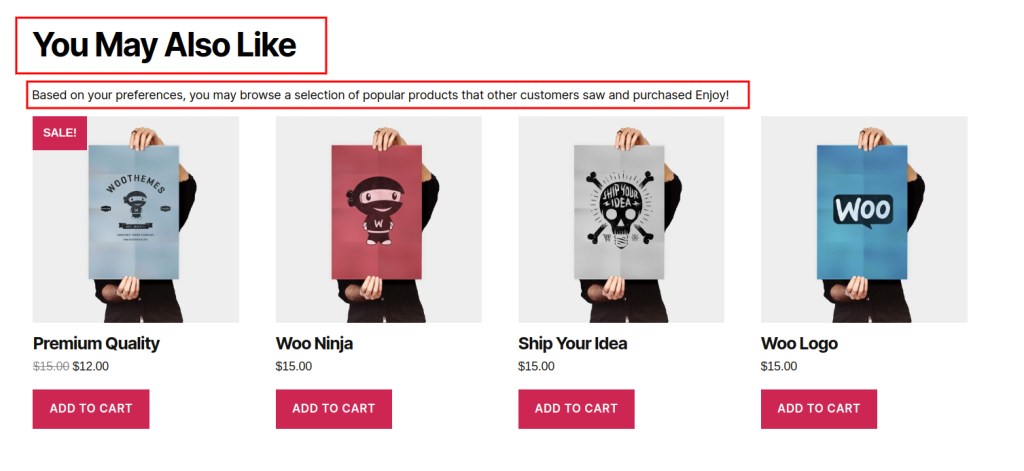
Change Related products Title
<?php
add_filter( 'woocommerce_product_related_products_heading', 'cxc_change_related_products_heading' );
function cxc_change_related_products_heading() {
return "You May Also Like";
}
?>Change Related Products Sub Heading
<?php
add_filter( 'woocommerce_product_loop_start', 'cxc_change_releted_products_subheading' );
function cxc_change_releted_products_subheading( $html ) {
if ( wc_get_loop_prop( 'name', 'related' ) ) {
$html = '<p>Based on your preferences, you may browse a selection of popular products that other customers saw and purchased Enjoy!</p>'. $html;
}
return $html;
}
?>Was this article helpful?
YesNo


