
<?php
add_action( 'woocommerce_after_checkout_billing_form', 'cxc_checkout_page_file_upload_field' );
function cxc_checkout_page_file_upload_field() {
?>
<style type="text/css">
#cxc_file { border: 1px solid #ddd; padding: 10px; width: 100%; line-height: 30px; font-size: 13px; }
</style>
<div class="form-row form-row-wide">
<input type="file" id="cxc_file" name="cxc_file" />
<input type="hidden" name="cxc_file_field" />
<div id="cxc_filelist"></div>
</div>
<?php
}
?><?php
add_action( 'wp_ajax_cxc_checkout_file_upload', 'cxc_file_upload' );
add_action( 'wp_ajax_nopriv_cxc_checkout_file_upload', 'cxc_file_upload' );
function cxc_file_upload(){
$upload_dir = wp_upload_dir();
$image_url = '';
if ( isset( $_FILES[ 'cxc_file' ] ) ) {
$path = $upload_dir[ 'path' ] . '/' . basename( $_FILES[ 'cxc_file' ][ 'name' ] );
if( move_uploaded_file( $_FILES[ 'cxc_file' ][ 'tmp_name' ], $path ) ) {
$image_url = $upload_dir[ 'url' ] . '/' . basename( $_FILES[ 'cxc_file' ][ 'name' ] );
}
}
wp_send_json( array( 'type' => 'success', 'image_url' => $image_url ) );
}
?><?php
add_action( 'wp_footer', 'cxc_add_custom_js_checkout_image_upload' );
function cxc_add_custom_js_checkout_image_upload(){
?>
<script type="text/javascript">
jQuery( function( $ ) {
jQuery(document).on('change', '#cxc_file', function() {
if ( ! this.files.length ) {
jQuery( '#cxc_filelist' ).empty();
} else {
const file = this.files[0];
const formData = new FormData();
formData.append( 'cxc_file', file );
jQuery.ajax({
url: wc_checkout_params.ajax_url + '?action=cxc_checkout_file_upload',
type: 'POST',
data: formData,
contentType: false,
enctype: 'multipart/form-data',
processData: false,
success: function ( response ) {
if( response ){
if( response.type == 'success' ){
jQuery( '#cxc_filelist' ).html( '<img src="' + response.image_url + '">' );
jQuery( 'input[name="cxc_file_field"]' ).val( response.image_url );
}
}
}
});
}
} );
} );
</script>
<?php
}
?><?php
add_action( 'woocommerce_checkout_update_order_meta', 'cxc_file_field_save_added' );
function cxc_file_field_save_added( $order_id ){
if( ! empty( $_POST[ 'cxc_file_field' ] ) ) {
update_post_meta( $order_id, 'cxc_file_field', sanitize_text_field( $_POST[ 'cxc_file_field' ] ) );
}
}
?><?php
add_action( 'woocommerce_checkout_process', 'cxc_validate_new_checkout_field' );
function cxc_validate_new_checkout_field() {
if ( empty( $_POST['cxc_file_field'] ) ) {
wc_add_notice( 'Please upload your document picture', 'error' );
}
}
?>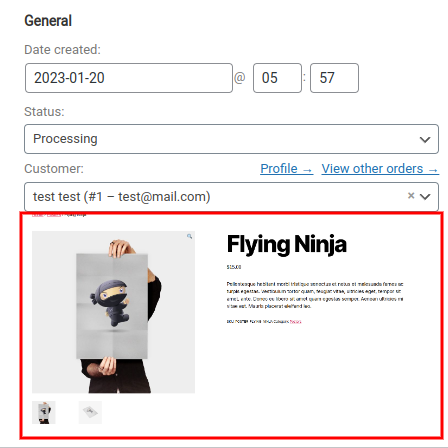
<?php
add_action( 'woocommerce_admin_order_data_after_order_details', 'cxc_order_meta_general' );
function cxc_order_meta_general( $order ){
$file = get_post_meta( $order->get_id(), 'cxc_file_field', true );
if( $file ) {
echo '<img class="cxc-order-img" style="max-width: 400px;width: 100%;height: auto; margin-top: 10px;" src="'. esc_url( $file ) .'" />';
}
}
?>Was this article helpful?
YesNo


