Checkout Reordering Fields within a Field Group
To reorder the WooCommerce checkout fields, you can use a number of code snippets on your website. But first, you should know that the fields are divided into four categories:
billing– Billing Address,shipping– Shipping Address,account– Account Login,order– Additional information.
Reorder Checkout fields priority
| Name | Priority |
|---|---|
| billing_first_name | 10 |
| billing_last_name | 20 |
| billing_company | 30 |
| billing_country | 40 |
| billing_address_1 | 50 |
| billing_address_2 | 60 |
| billing_city | 70 |
| billing_state | 80 |
| billing_postcode | 90 |
| billing_phone | 100 |
| billing_email | 110 |
| shipping_first_name | 10 |
| shipping_last_name | 20 |
| shipping_company | 30 |
| shipping_country | 40 |
| shipping_address_1 | 50 |
| shipping_address_2 | 60 |
| shipping_city | 70 |
| shipping_state | 80 |
| shipping_postcode | 90 |
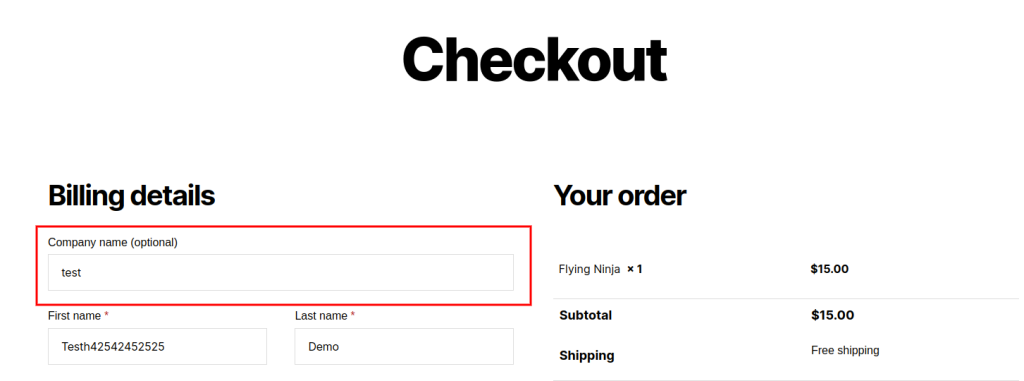
<?php
add_filter( 'woocommerce_checkout_fields', 'cxc_checkout_billing_company_first' );
function cxc_checkout_billing_company_first( $checkout_fields ) {
$checkout_fields[ 'billing' ][ 'billing_company' ][ 'priority' ] = 4;
return $checkout_fields;
}
?>Actually, depending on its position, each checkout field has its own style (CSS class); there are three main classes:
form-row-first– half-width, first,form-row-last– half-width, last,form-row-wide– fullwidth.
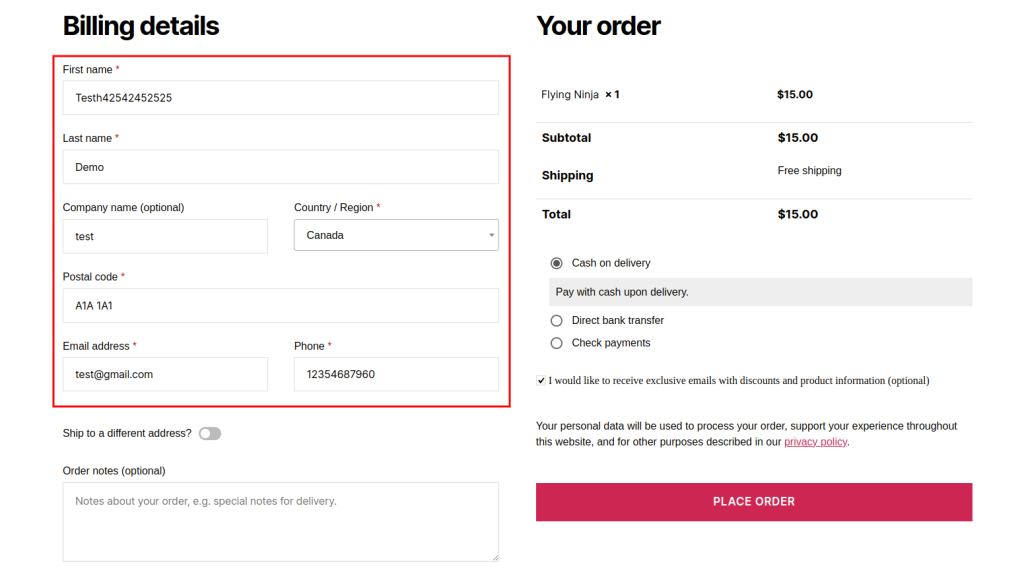
<?php
add_filter( 'woocommerce_checkout_fields' , 'cxc_checkout_billing_fields_styling', 99 );
function cxc_checkout_billing_fields_styling( $checkout_fields ) {
$checkout_fields['billing']['billing_first_name']['class'][0] = 'form-row-wide';
$checkout_fields['billing']['billing_last_name']['class'][0] = 'form-row-wide';
$checkout_fields['billing']['billing_company']['class'][0] = 'form-row-first';
$checkout_fields['billing']['billing_country']['class'][0] = 'form-row-last';
$checkout_fields['billing']['billing_email']['class'][0] = 'form-row-first';
$checkout_fields['billing']['billing_phone']['class'][0] = 'form-row-last';
return $checkout_fields;
}
?>Phone Fields to Another Field Group
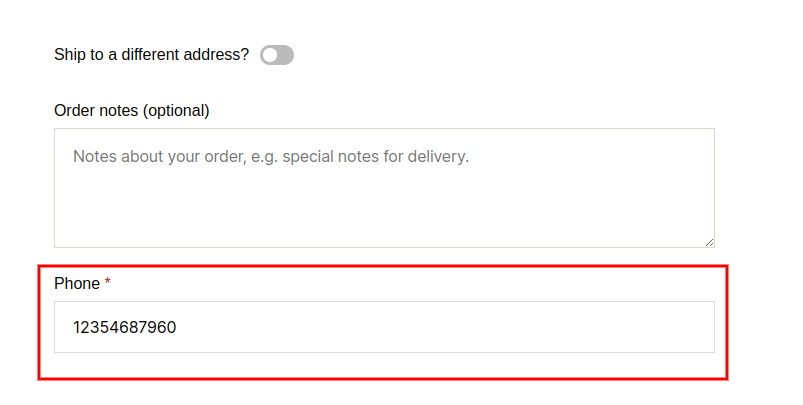
<?php
add_filter( 'woocommerce_checkout_fields', 'cxc_billing_phone_another_group' );
function cxc_billing_phone_another_group( $checkout_fields ){
// 1. We assign a field array to another group here
$checkout_fields[ 'order' ][ 'billing_phone' ] = $checkout_fields[ 'billing' ][ 'billing_phone' ];
// 2. Remove a field from a previous location
unset( $checkout_fields[ 'billing' ][ 'billing_phone' ] );
return $checkout_fields;
}
?>Was this article helpful?
YesNo


