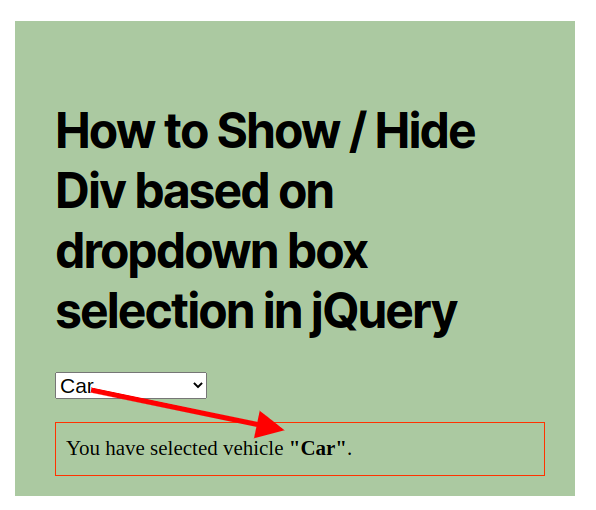
The display of the div dynamically happen based on the click of the selected dropdown option. A hidden div displays and the CSS property display:block added to the displayed div element.
HTML
<select id="myselection">
<option>Select vehicle</option>
<option value="car">Car</option>
<option value="bike">Bike</option>
<option value="truck">Truck</option>
</select>
<div id="showcar" class="myDiv">
You have selected vehicle <strong>"Car"</strong>.
</div>
<div id="showbike" class="myDiv">
You have selected vehicle <strong>"Bike"</strong>.
</div>
<div id="showtruck" class="myDiv">
You have selected vehicle <strong>"Truck"</strong>.
</div> Script
<script src="https://ajax.googleapis.com/ajax/libs/jquery/1.11.3/jquery.min.js"></script>
<script>
$(document).ready(function(){
$('#myselection').on('change', function(){
var demovalue = $(this).val();
$("div.myDiv").hide();
$("#show"+demovalue).show();
});
});
</script> Style
.myDiv{
display:none;
padding:10px;
margin-top:20px;
}
#showcar{
border:1px solid red;
}
#showbike{
border:1px solid green;
}
#showtruck{
border:1px solid blue;
}Output
You have selected vehicle "Car".
You have selected vehicle "Bike".
You have selected vehicle "Truck".
Was this article helpful?
YesNo


