It is necessary to select a variable product in the product data in the admin side.
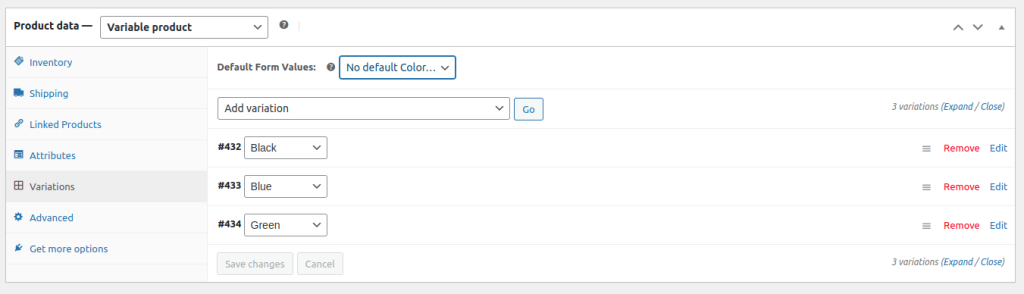
We would need to supply the product id first in order to obtain Woocommerce product variants or characteristics.
<?php
add_action('woocommerce_after_register_post_type', 'cxc_woo_product_variation');
function cxc_woo_product_variation(){
query_posts(array(
'post_type' => 'product'
));
if( have_posts() ){
while ( have_posts() ){
the_post();
$product_id = get_the_ID();
$product = wc_get_product( $product_id );
if( $product->is_type( 'variable' ) ){
$cxc_variations = $product->get_available_variations();
/* return variations id array */
$variations_id = wp_list_pluck( $cxc_variations, 'variation_id' );
/* return variation attributes array */
$attributes = $product->get_variation_attributes();
$cxc_attributes = wp_list_pluck( $cxc_variations, 'attributes' );
if( !empty( $cxc_attributes ) && is_array( $cxc_attributes ) ){
foreach( $cxc_attributes as $cxc_attribute_name => $cxc_attribute_value ) {
if( !empty( $cxc_attribute_value ) ){
foreach ( $cxc_attribute_value as $cxc_key => $attribute) {
echo "<p>".$attribute."</p>";
}
}
}
}
}
}
}
}
?>Alternative Way

1. Get WooCommerce variations programmatically
<?php
global $product;
$cxc_variations = $product->get_available_variations();
?>2. Show variations Product Single Product Page
<?php
add_action( 'woocommerce_after_add_to_cart_button', 'cxc_product_variations_price_recalculate_call_back' );
function cxc_product_variations_price_recalculate_call_back() {
global $product;
$cxc_attribute = $product->get_attribute( 'color' );
$cxc_attrs = explode( ',', $cxc_attribute );
if ( is_array( $cxc_attrs ) && ! empty( $cxc_attrs ) ) {
foreach ( $cxc_attrs as $cxc_attr ) {
if( !empty( $cxc_attr ) ){
echo '<sapn>' . $cxc_attr . '</span>';
}
}
}
}
?>Was this article helpful?
YesNo


