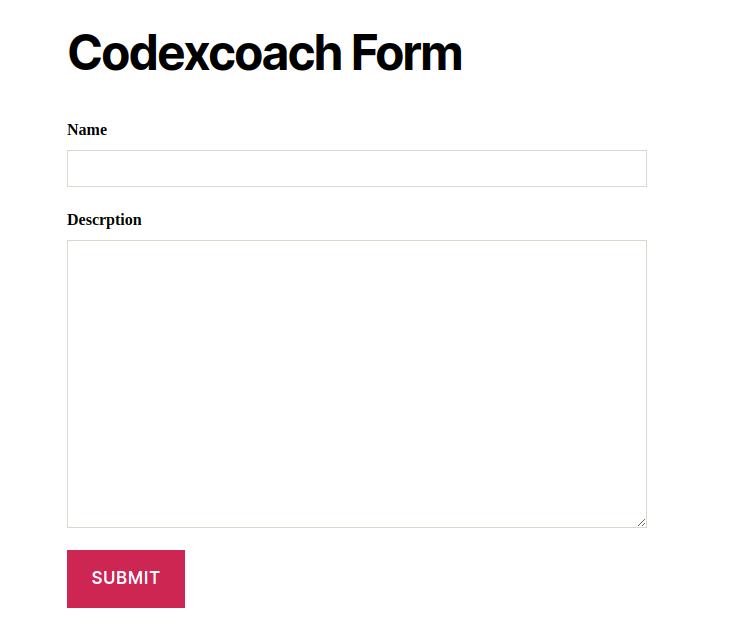So you’re looking to embed Gravity Forms on your WordPress website, but don’t quite understand how. As the most flexible and robust form plugin for WordPress, Gravity Forms is packed full of powerful features.
Gravity Forms shortcodes may seem confusing at first, but once you start playing with them, you’ll realize how intuitive and simple they are to use.Gravity Forms shortcodes are a useful feature that let you embed your forms on your site and customize how they work.
While you can use the Gravity Forms shortcode as a simple tool to embed your form,The form shortcode can be used anywhere within WordPress where shortcodes are supported
WordPress shortcodes allow users to perform certain actions as well as display predefined items within WordPress pages and posts. The Gravity Forms form shortcode is the primary method used to display a Gravity Form on your site.
Use With Shortcode.
In the admin area of your WordPress website, open the list of Gravity forms.
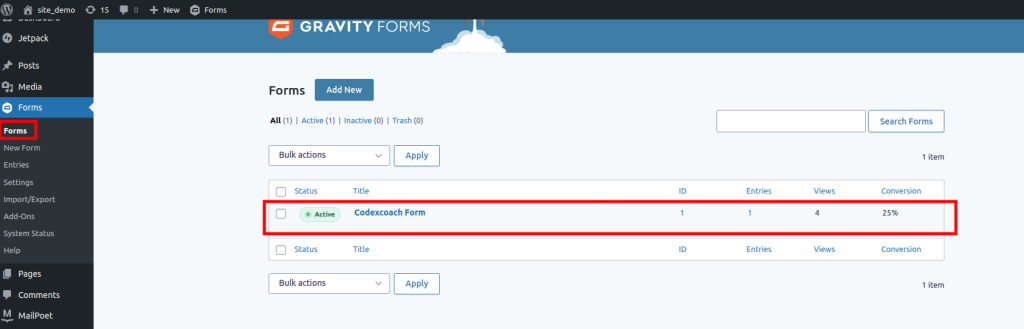
From the list of Gravity Forms, select the form you wish to embed and put its ID in the shortcode insert ID field below.
Ex. [gravityform id=” insert form id “]
[gravityform id="1"]Place the shortcode anywhere on the post or page where you want Gravity Forms to appear.You only need to enter the shortcode there.
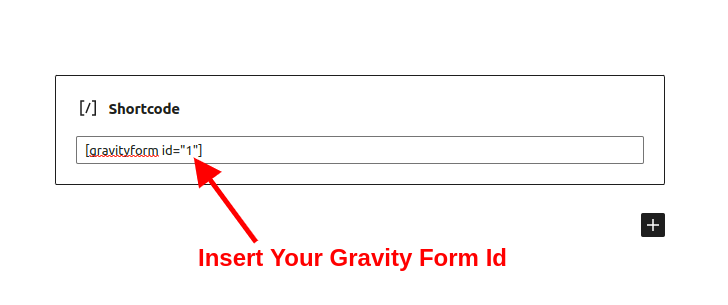
Alternative Way
Gravity Forms may also be used as a template.
<?php /* Template Name: Insert Template Name */ ?>
<div class="container">
<?php echo do_shortcode( '[gravityform id="1"]' ); ?>
</div>
<?phpoutput
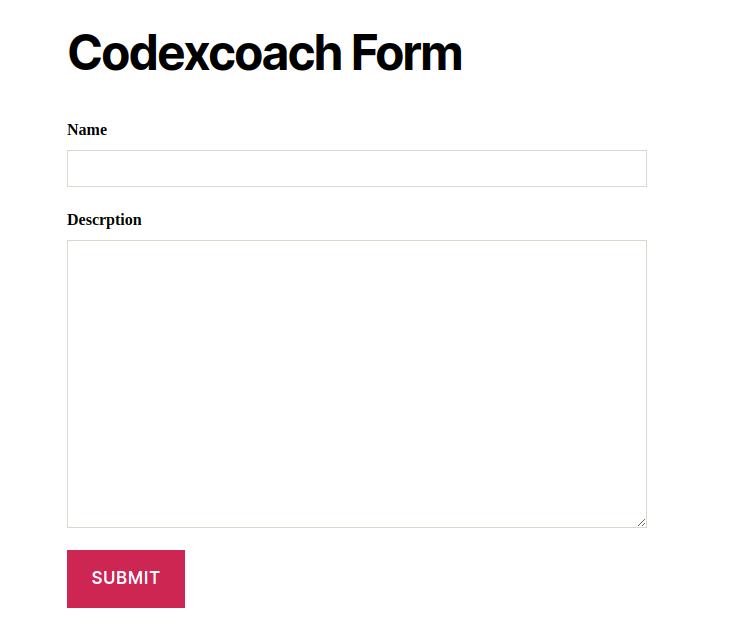
Use Without Shortcode.
After installing the plugin, you can instantly add Gravity Forms blocks to any WordPress post or page.
A blog setup like this is provided by the WordPress editor. It enables you to embed Gravity Forms without the need of shortcodes
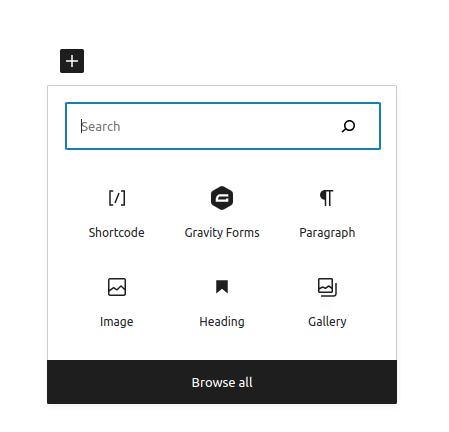
Go to the page or post where you want to apply gravity form, click on add blog, search for gravity form in it, and pick the module with gravity form.
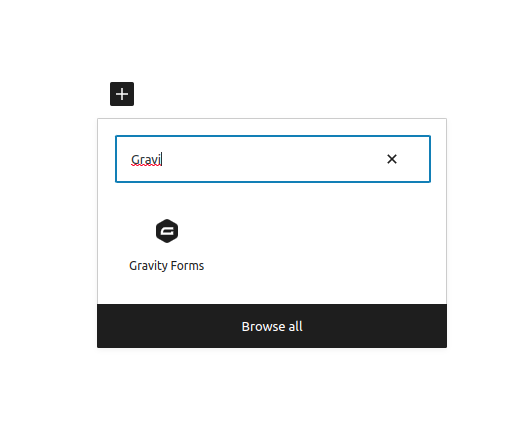
There is no form ID to search up because you may select whatever form to embed from a dropdown menu.
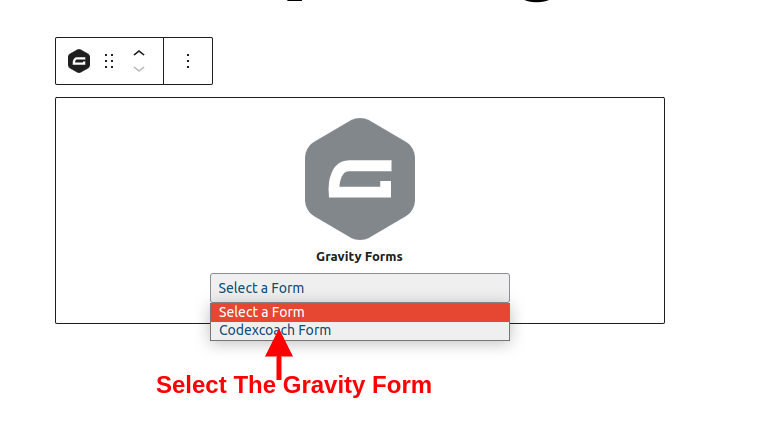
Output